Monitor Power Issues
Why is my Edan Monitor not staying on?
To begin troubleshooting, locate the three lighted buttons on the bottom left of the monitor. There is a large round button with two small rectangles to the right of the power button.
This picture shows a small green light illuminated between the green power button and the wave symbol. This indicates the monitor is getting power. The yellow light indicates that the battery is being charged.
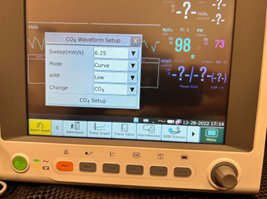
In this picture, the light indicator between the green power button and the wave symbol is not on. This indicates the monitor is not receiving power. Instead, it is using the battery.
Check the connection to the wall as well as the connection to the monitor. Ensure that both connections are firmly plugged in.
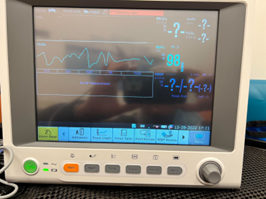
Click here to return to the Support page
